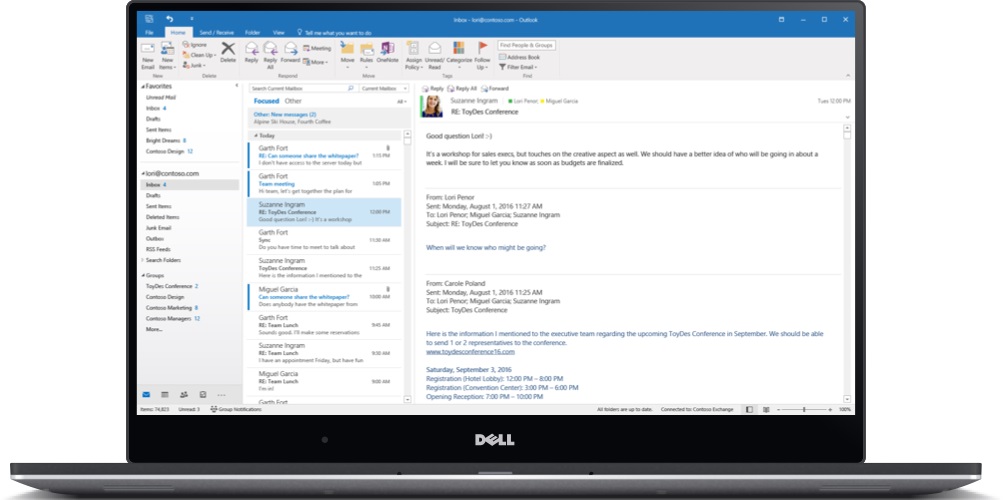
Microsoft Office, and the email client Outlook are the most popular office productivity software in the world. Very few organizations use alternatives, making it essential that everyone should have some level of proficiency. Here are some power-user tips for Outlook:
Create an email signature
It is frustrating to see people creating or replying to emails and typing the signature every time. You can create multiple email signatures in Outlook and set a default signature for new mails and replies. Another option is to select a signature from a dropdown as you type.
Message recall
Everyone has a point when they accidentally send an email or want to change something. As long as you sent the mail only to your organization, Outlook allows you to recall the email. You can still recall mails with external recipients, but they will still see the email.
Conversation view
Gmail was the first email service to introduce conversation view to the world and a lot of people did not like it. However, for most it is now the only way to read through and process mail. You get to see the entire history of the conversation, which is essential in a working environment with a lot of mail traffic.
Filter emails
Outlook has a powerful feature that very few people use and it is the custom view. You can set rules that dictate how every mail looks in your inbox. For example, you can set mails from specific people to show in one color, replies in another, and critical mails with certain phrases in another.